 Hey there! Today I have a template from the Countries of the World Template Series that I had a lot of fun doing the layout for. I tried different styles in Photoshop and I even adjusted the map overly so that it looked ok with the styles I had chosen.
Hey there! Today I have a template from the Countries of the World Template Series that I had a lot of fun doing the layout for. I tried different styles in Photoshop and I even adjusted the map overly so that it looked ok with the styles I had chosen.
 Pro.) I haven't figured it out in Photoshop yet. I go back and forth between the 2 programs when I am designing and when I am doing layouts because I like certain functions in each program. It may be harder that way, but it gives me the results I want.
Pro.) I haven't figured it out in Photoshop yet. I go back and forth between the 2 programs when I am designing and when I am doing layouts because I like certain functions in each program. It may be harder that way, but it gives me the results I want.





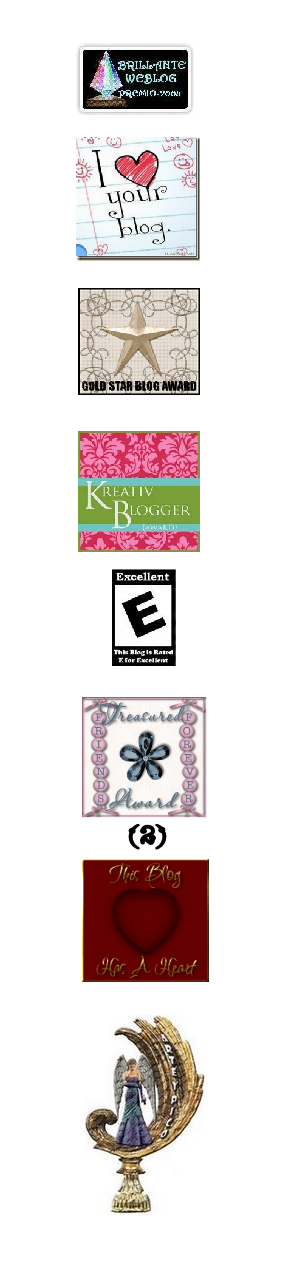

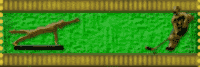
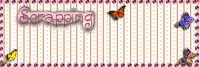







1 comment:
Wonderful, tossing the 3 coins into the fountain of Trevi. 2 years ago, I spent almost 2 weeks in Italy. It was a most memorable trip which I would recommend to anyone. Thanks for the template.
Post a Comment