Has this year just flown by or what??? Today I am posting a template for your 12 midnight photos (or any other New Year's picture you'd like to use.)

Has this year just flown by or what??? Today I am posting a template for your 12 midnight photos (or any other New Year's picture you'd like to use.)

at
10:22 AM
![]()
Labels: Adobe, freebie, New Year's freebies, New year's Template

Happiness, Content, Joy.
Judgment is related to the Hebrew letter Shin, which is fiery and spiritual. A break from the past, going forward.
With Fire as its ruling element, Judgement is about rebirth or ressurection. The idea of Judgement day is that the dead rise, their sins are forgiven, and they move onto heaven. The Judgement card is similar, it asks the resurrection to summon the past, forgive it, and let it go. There are wounds from the past that we never let heal, sins we've committed that we refuse to forgive, bad habits we haven't the courage to lose. Judgement advises us to finally face these, recognize that the past is past, and put them to rest, absolutely and irrevocably. This is also a card of healing, quite literally from an accident or illness, as well as a card signaling great transformation, renewal, change.
What Tarot Card are You?
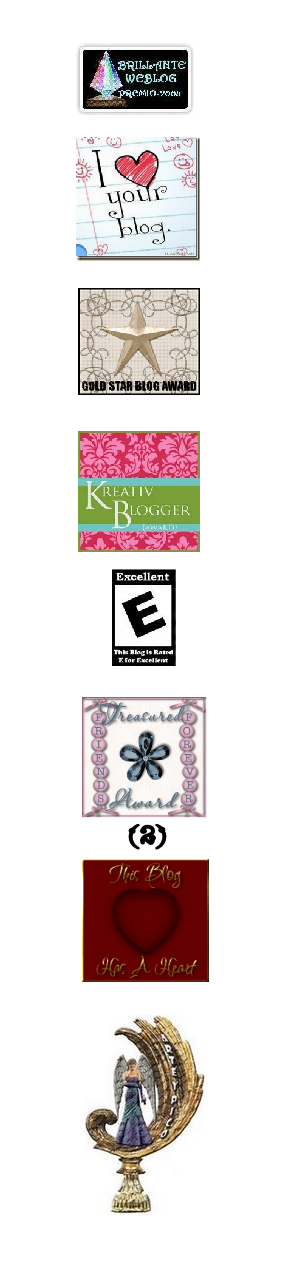
 Colors: male: green, female: turquoise Compatible Signs: Bastet, Geb Dates: July 29 - Aug 11, Oct 30 - Nov 7 Role: Goddess of war and vengeance Appearance: Lion-headed woman with the sun over her head Sacred Animal: lion |
|
|
No comments:
Post a Comment