Yeah, yeah, yeah. I'm STILL trying to modify the look of my blog. I started by redesigning the header so that it would have the font on it I wanted. If you try to change the font on the header, it changes all the fonts everywhere...body text and sidebar text. Very frustrationg since I don't know anything about HTML.
I really would like to change the green on the sides of the main part of the page, but I can't find where to do it in the "edit HTML" section. If anyone out there has done it on their own blog, please let me know.
I hope you like the changes on my blog. I'm doing it for 2 reasons. The first is so it will project a part of my personality to those who read it, and the second is to make it more eye appealing. So please bear with me while I play around.
Saturday, January 5, 2008
New Look: Again
Subscribe to:
Post Comments (Atom)






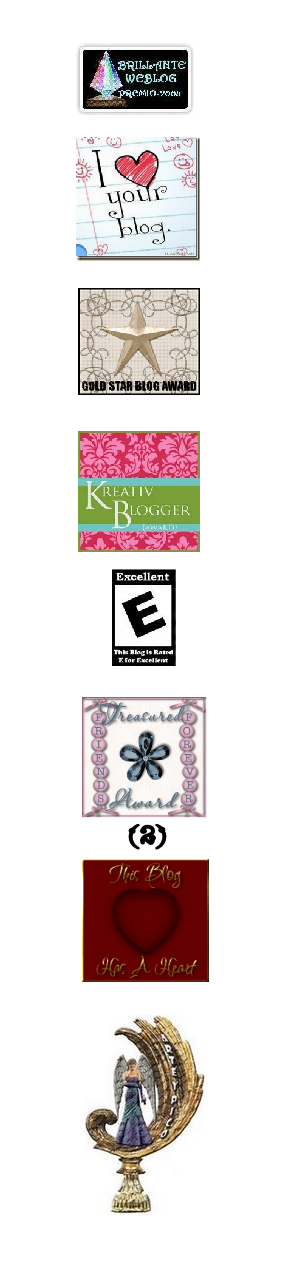

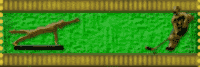
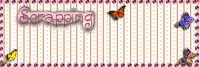







2 comments:
Good luck with your changes! Personally for changing things like the background, I just find the background tile image and change that. I open it (should be a jped) in something like PSP or PS and create a new one the same size. Then name the new one the same thing and upload to the proper place on the server. I think you're using blogger so i really can't be more specific 'cause I don't use it. I left blogger real quick when I couldn't customize as much as I wanted to. Instead I went with wordpress hosted on my own server. Good luck! Have a great weekend!
Thanks for the info.
Post a Comment