 Now that October is in full swing, I am offering some fall designs. This one is the Autumn Collection and is a little on the whimsical side. It has plenty of texture and color.
Now that October is in full swing, I am offering some fall designs. This one is the Autumn Collection and is a little on the whimsical side. It has plenty of texture and color.
NOTE: When using the overlay, in order to make it transparent you need to click on the "overlay" option. In Paint Shop Pro that is located in the layers palette to the right of the slider button that controls the lightness/darkness of the layer. Just click on the drop down menu and go to "overlay" and it will turn that layer transparent.






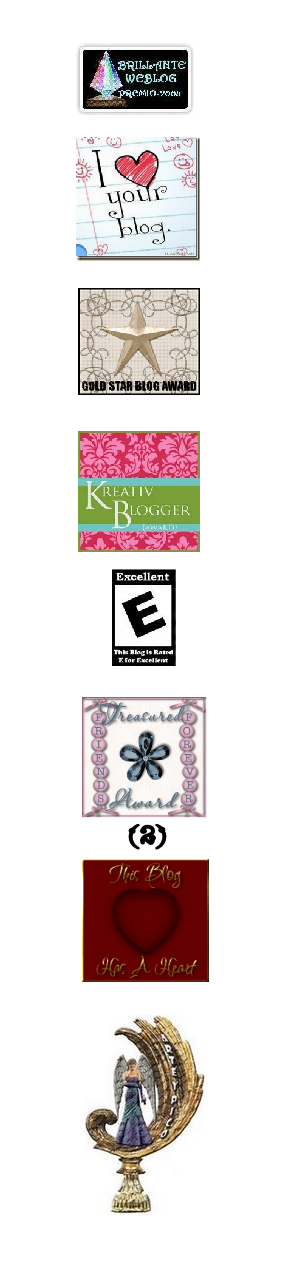

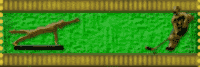
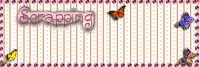







1 comment:
Pretty!! Thanks for all your hard work...
Tammy
Post a Comment