 For all of you Texans (or wanna be Texans) here is the Houston Template. The Texas Template was by far the most popular of my State Template Series templates so I am sure this template will be popular too.
For all of you Texans (or wanna be Texans) here is the Houston Template. The Texas Template was by far the most popular of my State Template Series templates so I am sure this template will be popular too.
Monday, July 14, 2008
Houston Template is Freebie For Monday
I used an old wild west "wanted poster" as the background for this template. To get the faded paper look you can go to effects>texture effects>sculpture>and pick a parchment style pattern to make the paper look authenic. If you don't have a pattern like that, here is a parchment paper clipart that you can save to your patterns folder either in Paint Shop Pro or Photoshop.
It's really easy to use this particular effect and if the paper is right it will show the different shades of the wanted poster. If your paper is too "busy" (has too many crinkles in it) then it might not let the darker area of the background show against the lighter area. If this happens, choose another pattern and try again.
Subscribe to:
Post Comments (Atom)






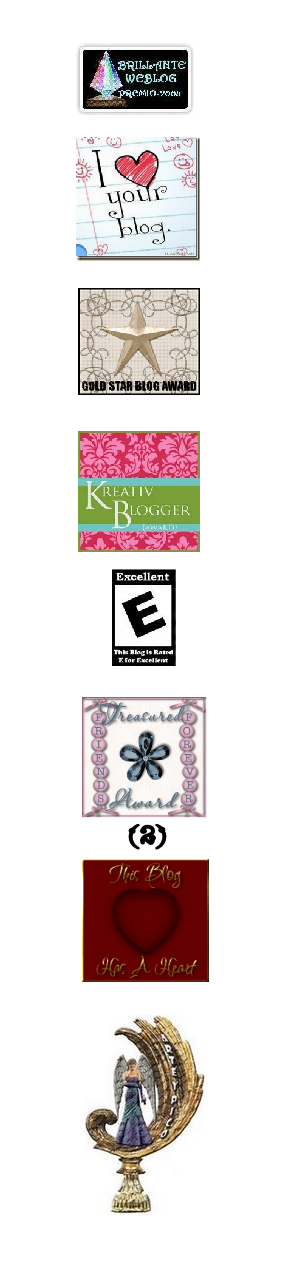

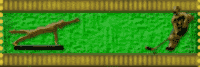
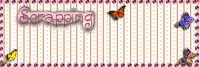







1 comment:
Thank you! Your blog post will be advertised on the DigiFree Digital Scrapbooking Freebie search engine today (look for timestamp: 14 Jul [LA 02:21am, NY 04:21am, UK 09:21am, OZ 07:21pm]).
Post a Comment